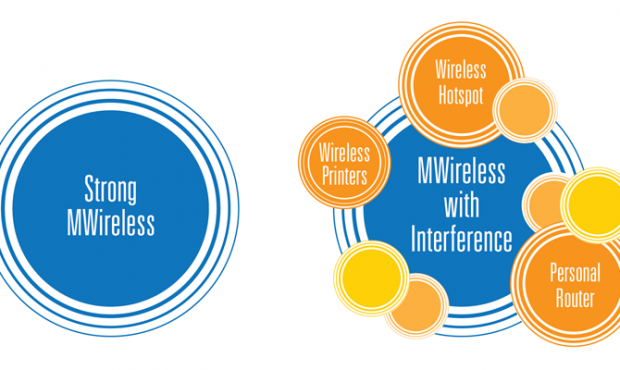Best Practices that guarantee good Wi-Fi performance
Good Wi-Fi is a MUST with everyone now using portable devices, like laptops, tablets and phones. However, most persons are plagued with poor wireless signals and constant network disruptions. Here are some best practices that can be used to get better Wi-Fi services.
NB: Access point refers to the station that is set up to transmit and receive Wi-Fi signals.
- USE MULTIPLE ACCESS POINTS to improve wireless coverage for large regions or number of users
Does your Wi-Fi connection move sluggish when a lot of users are connected? Is your Wi-Fi signal unavailable or gets weaker the further away you are from the access point? A decrease in Wi-Fi performance is directly proportional to the number of users utilizing a single access point along with the distance it is expected to cover. Each manufactured access point has hardware restrictions based on these factors so ensure you choose and plot your connection carefully.
- THINK about where you place your access points
Yes, we understand that it may be more convenient to place access points in the wiring closet with the rest of the network equipment. This can cause performance issues because wireless signals get weaker as they pass through obstacles such as concrete walls, furniture and even people. Access points should be suspended from the ceiling or placed far away from obstacles. This allows the signal to be evenly dispersed within the coverage area.
- BE CONSIDERATE of others when naming your wireless networks
We understand that giving each network its own name, e.g.: boardroom, lobby, etc., makes life easier for the IT Department. This strategy may become a nightmare for users who are forced to:
- deal with connectivity issues when traversing various locations of the organization
- remember multiple network credentials for numerous network services, such as printers, internet, corporate apps, etc.
Out of love for your users, PLEASE use common network names across all access points that provide the same sets of services, e.g.: staff-wireless, guest-access, etc.
- MANAGE USER ACCESS to your wireless network
It is a common and convenient practice to use one password for a wireless network. This can become problematic as anyone can connect to your network, once the password is known, and slow down your connection. With the advancement in wireless technology, it is easy to create access credentials with an optional expiry date for each user of your network.
- SECURE your wireless network
NEVER give everyone the same level of access to your network. Ignoring this warning is like putting out a welcome mat for hackers and persons who can steal your data. Access levels to your network resources should be dictated by your company policy. For example, guests may only need access to the internet, while your employees will need access to your corporate resources.
Article is written by Gregory Salmon, Solutions Architect and Chanel Robe, Business Analyst Intern at tTech Limited. They can be contacted at 656-8448 or by email at gregory.salmon@ttech.com.jm and chanel.robe@ttech.com.jm.