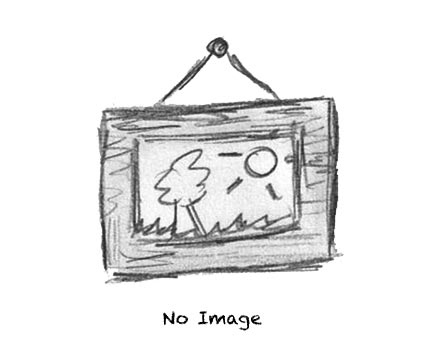Powering your business with Microsoft Office 365
After working with On-Premise Microsoft Technology for the last eight (8) years I have found that Office 365 is much faster and easier to deploy than its on premise counterpart. These Office 365 tools include Microsoft Exchange Server, Skype for Business Server and SharePoint Server. These tools are very useful for team projects.
Microsoft has made life very simple for small and large businesses who are utilising the functionalities of Office 365. All server infrastructure maintenance is done by Microsoft who has data centres located across the world and this reduces the headache of worrying about possible server failures.
Below are three main tools offered by Microsoft Office 365:
Microsoft Exchange
Most organizations are familiar with Microsoft Outlook for sending and receiving emails, organizing meetings, task and notes. However, there are more functionalities available for collaboration including Skype for Business and SharePoint. Microsoft Exchange allows access to emails across all devices using Exchange ActiveSync technology. This allows for all actions to be synchronized simultaneously and replicated to all devices (smartphone, webmail and PC) to ensure that your mailbox is always up to date.
Skype for Business
Skype for Business is formerly Lync and this tool allows users to communicate and collaborate with individuals or groups using the following features:
• Instant Messaging (IM)
• Voice Calls. (This can be integrated with local IP PBX to allow users to dial phone extensions and outside calls)
• Video Calls
• Online Meetings
There is also Skype Meeting Broadcast which is a feature that enables users to schedule and broadcast meetings or events with online audiences. Imagine having a staff meeting with remote team members that do not need to travel to head office.
SharePoint
SharePoint allows organizations to manage Information by allowing users to store information such as calendars, contacts, discussions, lists, surveys and announcements. Custom list can be created for special data storage requirements and to assist with custom workflows. SharePoint can also be used to share files both internally and externally.
SharePoint also allows teams to collaborate with Microsoft Word, Excel, PowerPoint and OneNote. For example, a team member from the Accounts Department may be working on a Financial Statement and would like the input of the Financial Controller, they have the ability to share the document and both users can edit the document in real time.
Microsoft Office 365 allows organizations to integrate (hybrid) existing On-Premise infrastructure with Microsoft Exchange, Skype for Business and SharePoint. Integration synchronizes and manages user accounts for both environments. A hybrid environment can also help IT administrators to migrate users or information to Office 365, or continue to have some users or information on-premise and some in the cloud. This will allow organization to minimize capital expenditure.
Article is written by Wenley Bramwell. He is the Resolution Analyst at tTech Limited. He can be contacted at 656-8479/656-8448 or by email at wenley.bramwell@ttech.com.jm.